Configuring a Kubernetes Runtime
Kubernetes Runtimes can be managed on Prodvana via the UI, a config file, or Terraform.
Link Your Runtime via UI
Click "Kubernetes Runtime"
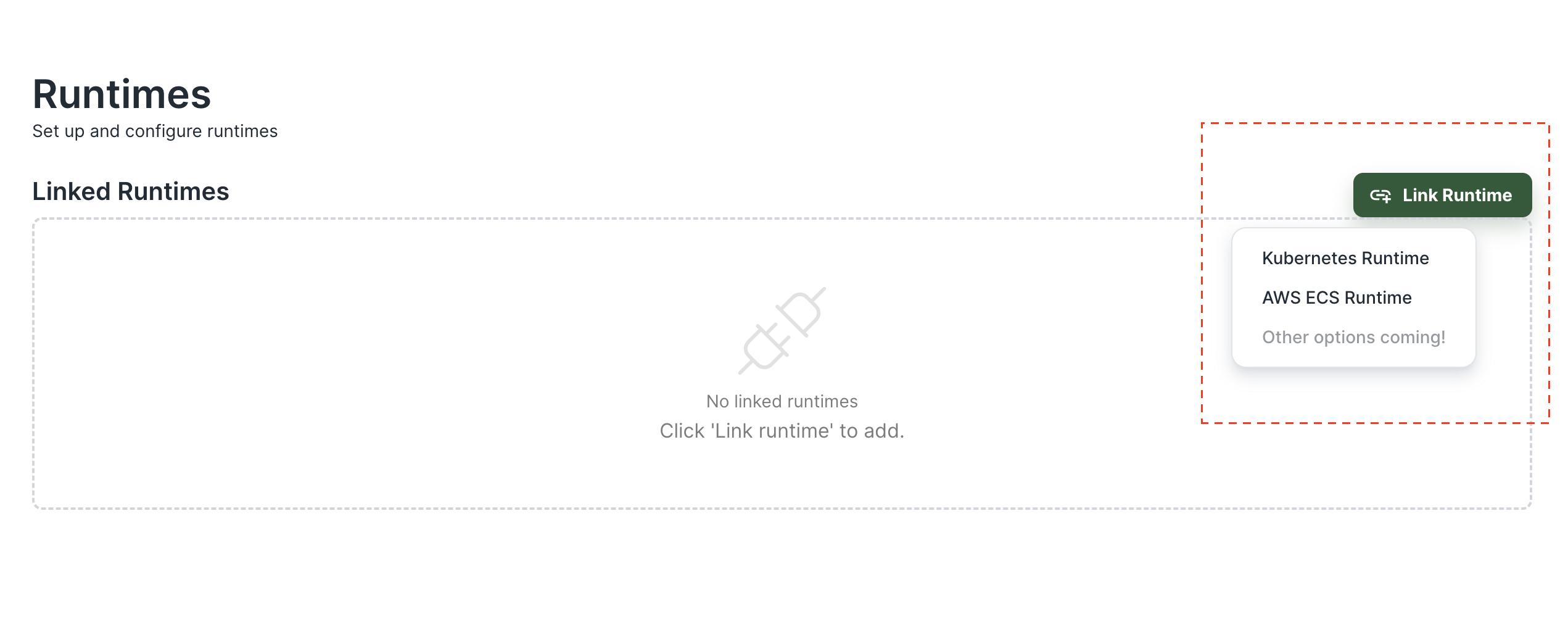
Select "Kubernetes Runtime"
Name your Runtime
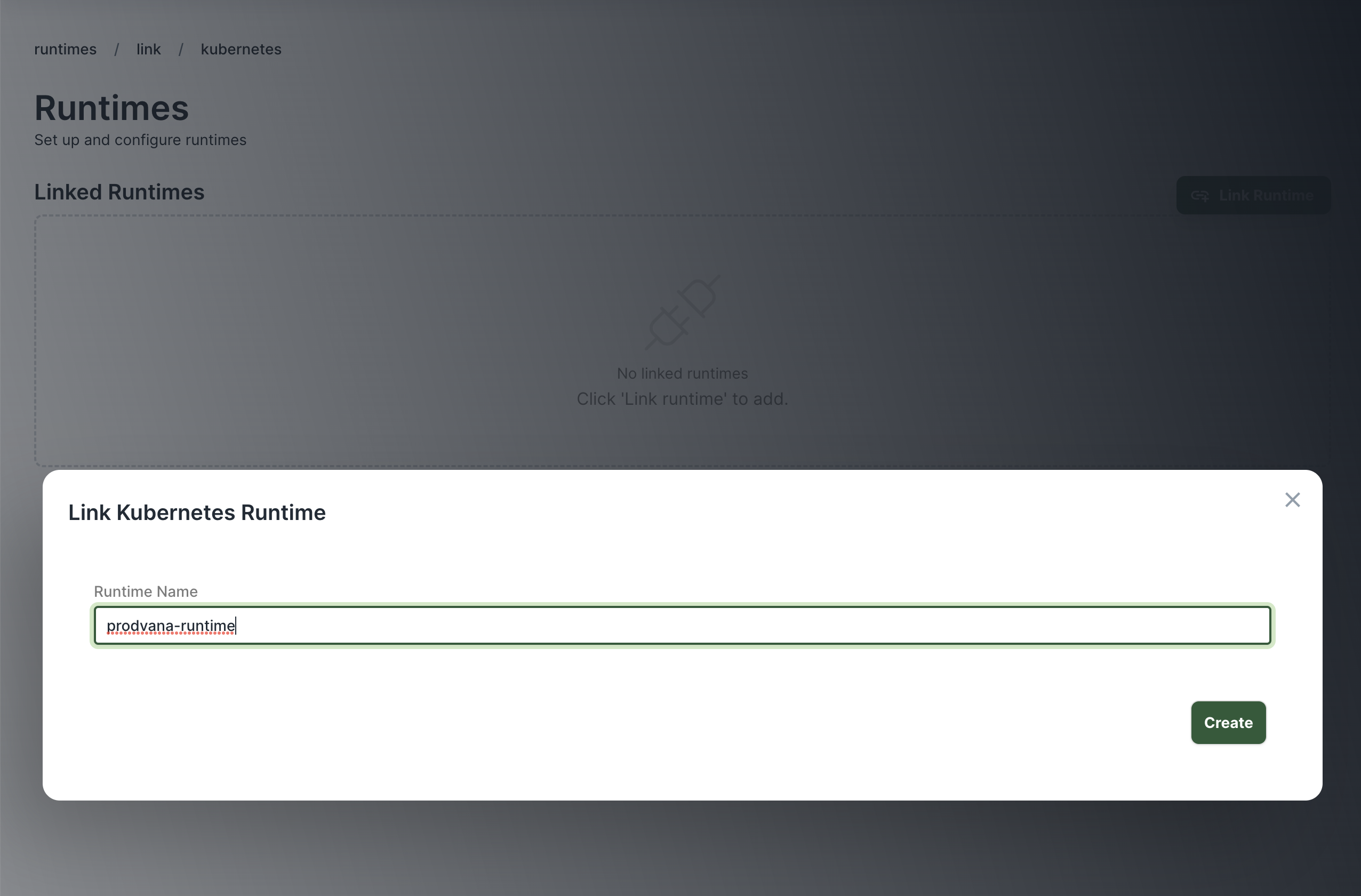
Select a name for your runtime.
Use the kubectl command to link your runtime
Copy and paste the provided command into a terminal configured to connect to your desired Kubernetes cluster. This will link your Kubernetes cluster to Prodvana.
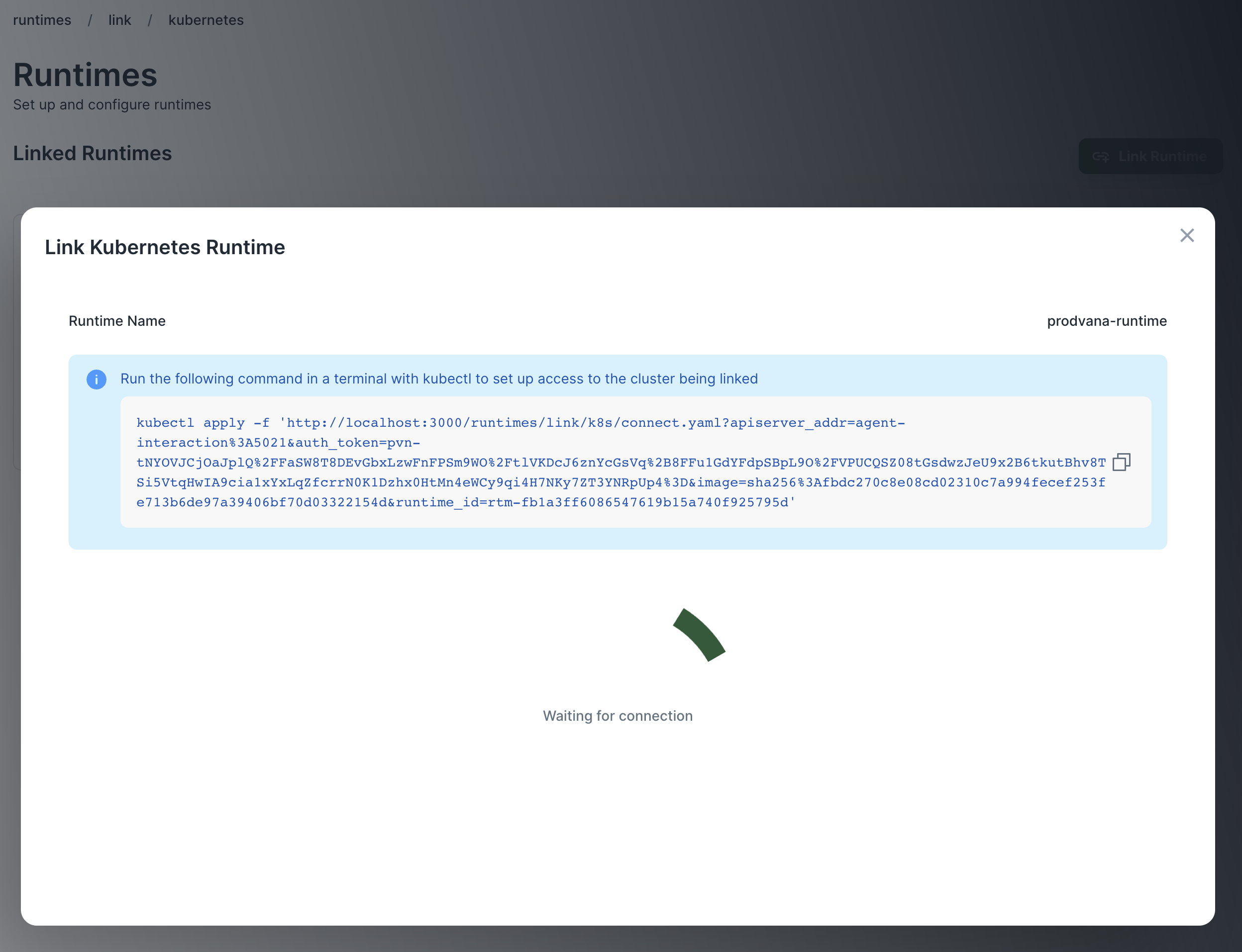
Save your configuration
Prodvana will detect resources in your Kubernetes cluster if they are present such as ingress controllers, progressive delivery systems, and other extensions.
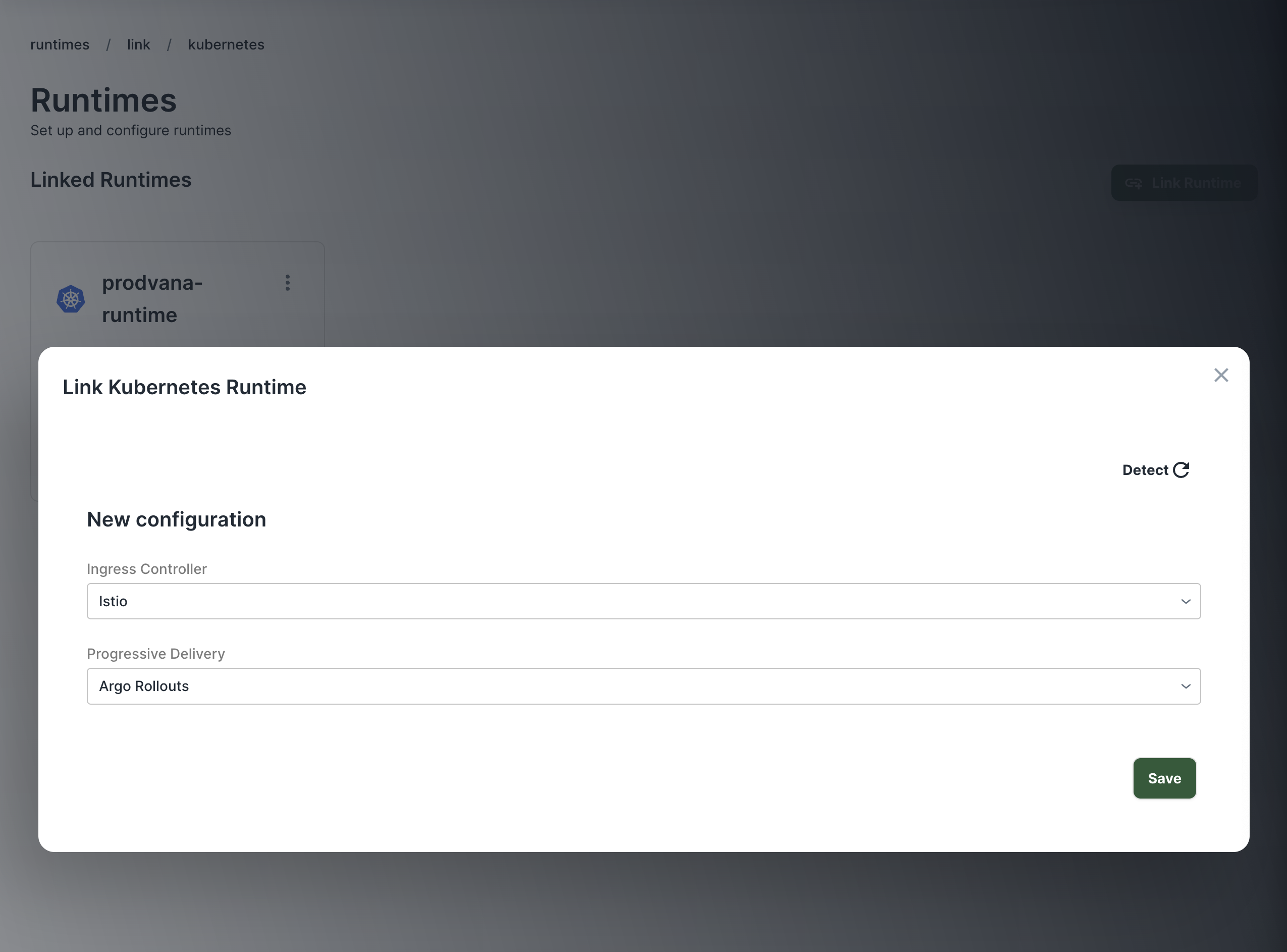
Your Runtime is linked
Configuring Your Runtime Via Config Files
Config files are a great way to version your Runtime configurations via source control. To define your Runtime via config files, you first have to link your Runtime via the UI. See the section above.
Once your Runtime is linked, you can create a config file for the Runtime. The simplest config file is as follows:
runtime:
name: my-runtime # must match the name of the Runtime linked via the UI
Apply the configuration via pvnctl configs apply my-Runtime.pvn.yaml.
As a more complex example, here is how to configure your Runtime so that Prodvana knows about Argo Rollouts and can render progressive rollout interactions in the UI.
runtime:
name: my-runtime
argoRollouts:
enabled: true
Linking and Configuring Your Runtime Via Terraform
You can both link and configure your Kubernetes Runtime via Terraform. See our Terraform docs on runtimes. Linking your Runtime via Terraform is a great way to centralize the management of your Kubernetes cluster if the cluster is already created via Terraform.
Updated over 1 year ago
