Last9
Prodvana's Last9 integration sends change_events related to deployment events to your Last9 Levitate instance so you can enrich your dashboards with Prodvana deployment details.
Getting Started
Install the Last9 integration
- Open your Last9 dashboard, click on "Change Events" in the sidebar, and set a default Data Source if one is not already set.
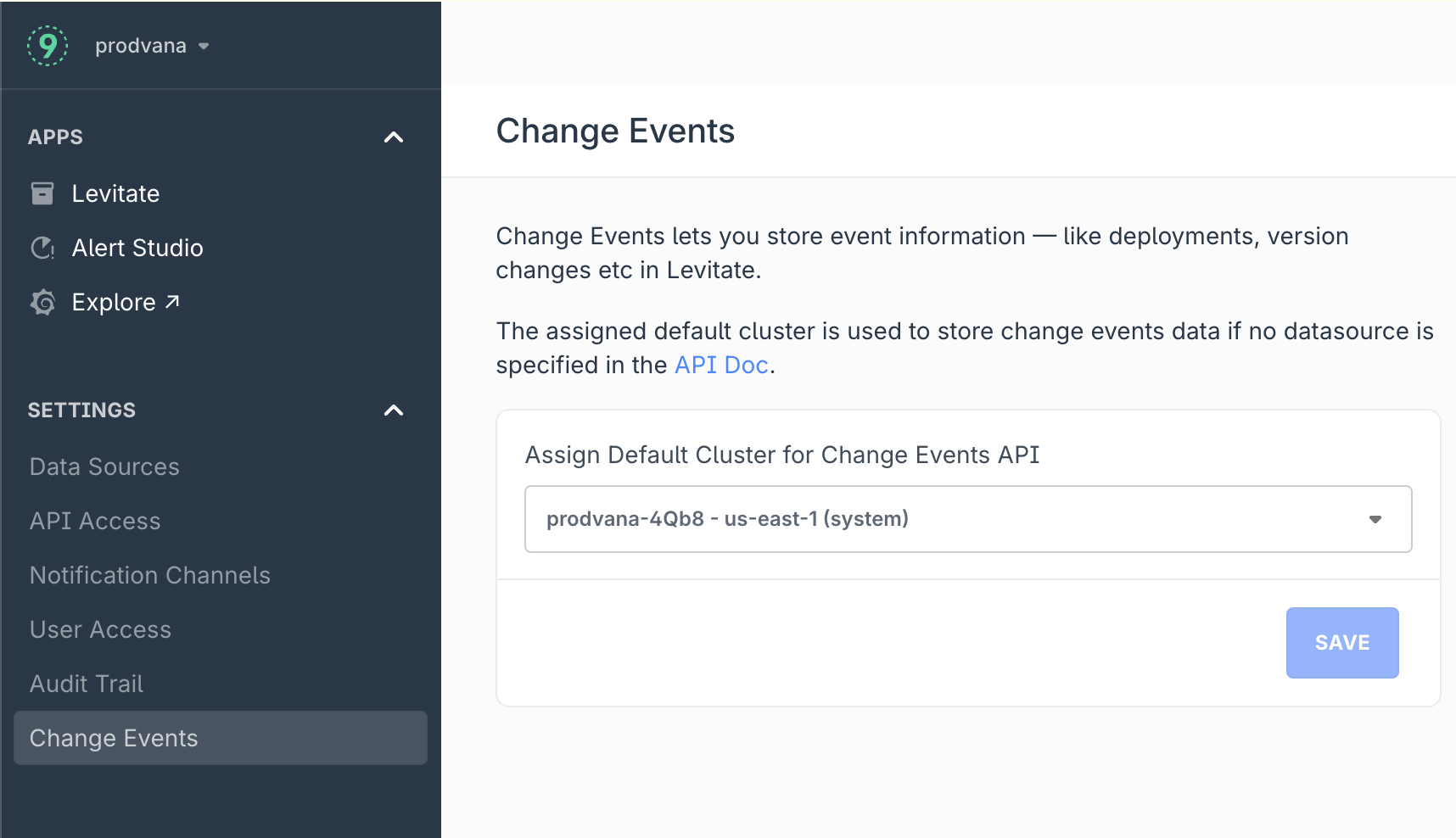
- Still in your Last9 dashboard, click "API Access". Click the "Generate Tokens" button, and keep the Write tokens handy.
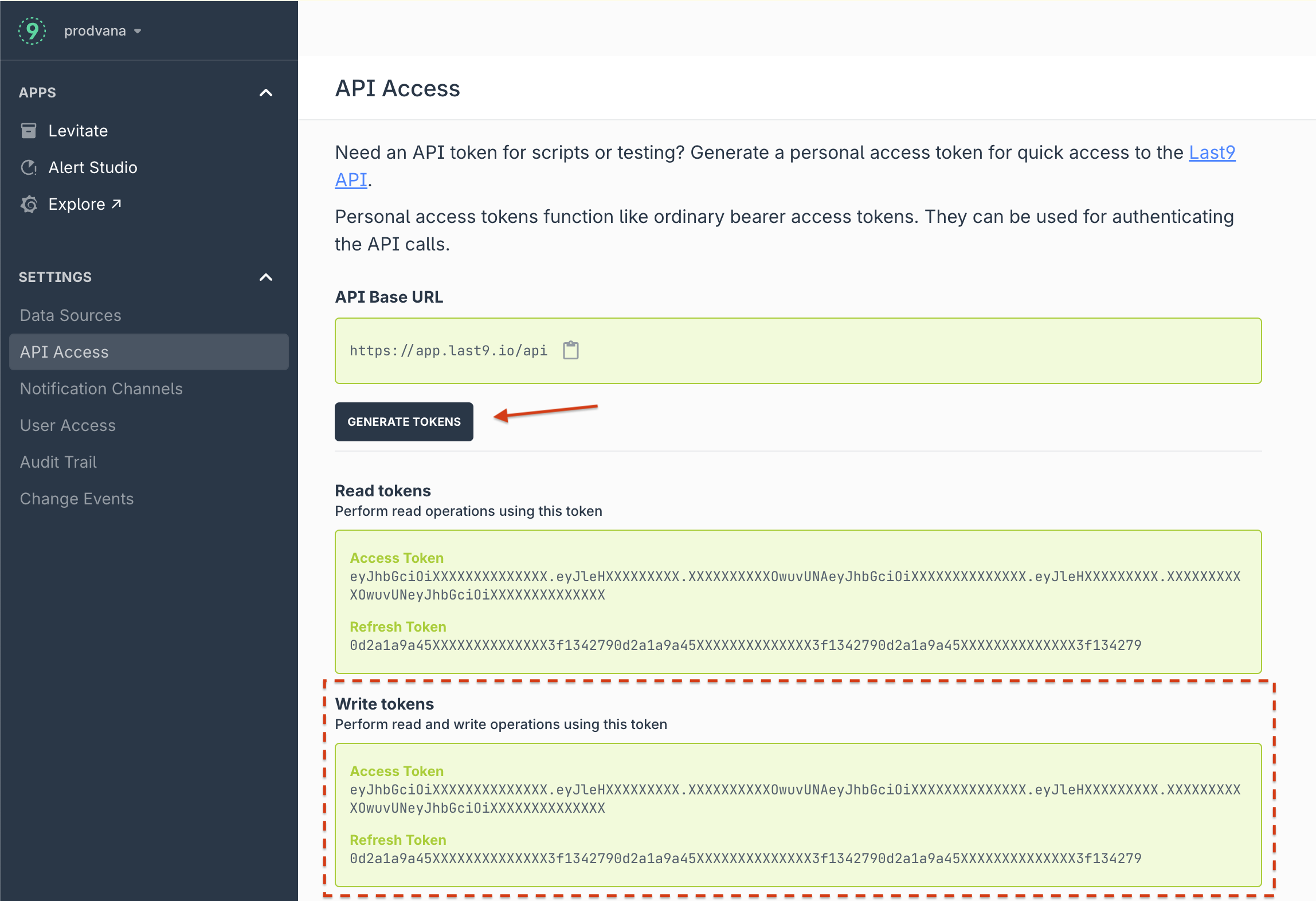
- Go to the Integrations page in your Prodvana instance and click "Connect" on the Last9 integration card.
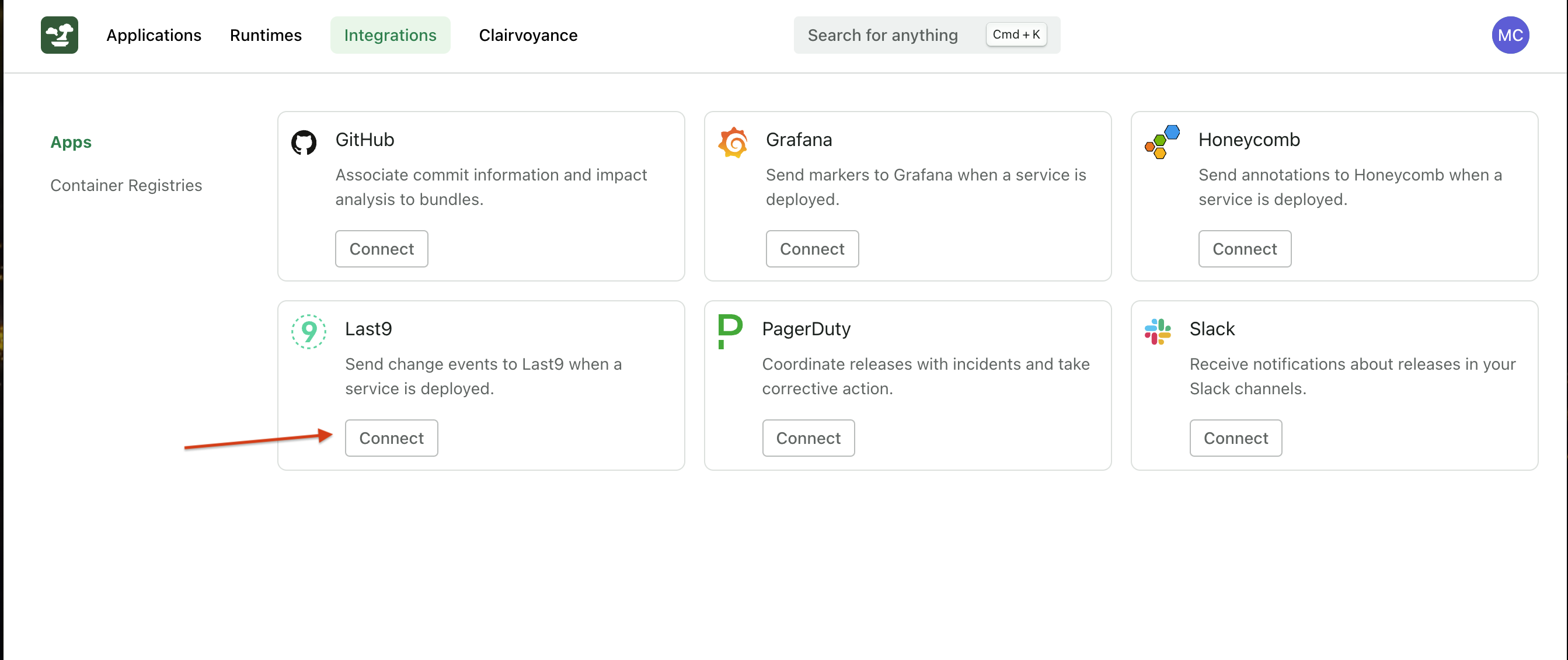
- Input your Last9 Org Slug (found in your Last9 url:
https://app.last9.io/v2/organizations/<org-slug>/apps) and the Access and Refresh Write tokens you found in step 2.
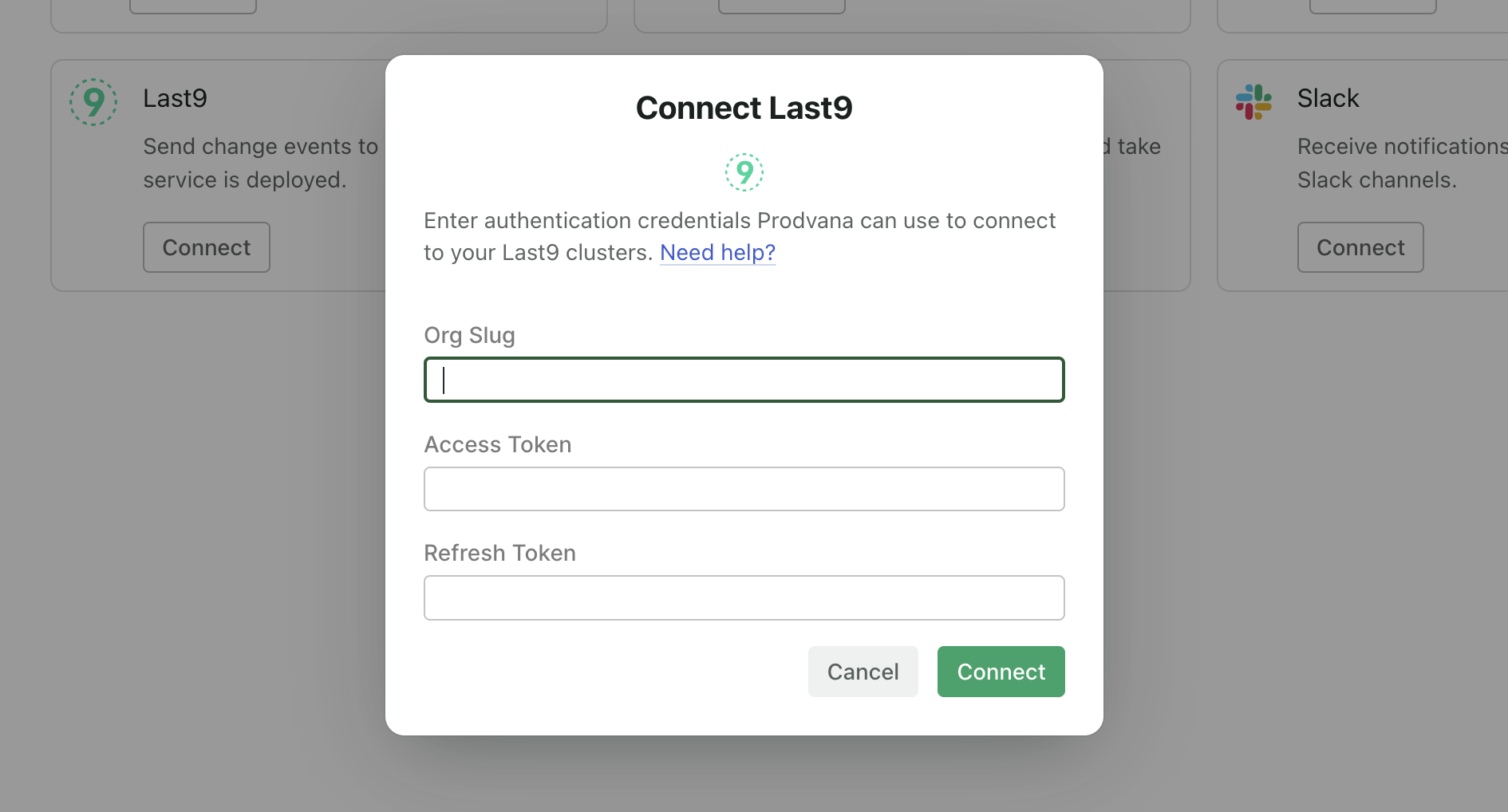
- Click Connect, and Last9 will be connected to your Prodvana instance.
Configure Last9 Events
To enable deployment change_events for an Application, add the annotations config to your Application config:
name: <application-name>
annotations:
last9:
# you can find this in your Last9 dashboard at:
# https://app.last9.io/v2/organizations/<org-slug>/datasources
data_source: <data-source-name>
# ...
This will automatically send any deployment events to Last9 which can be used for visualization and alerting in Last9.
Disabling Last9 Change Events
To disable sending change_events, simply disconnect the Last9 integration by visiting the Integrations page on the Prodvana console, clicking the overflow menu and clicking "Disconnect."
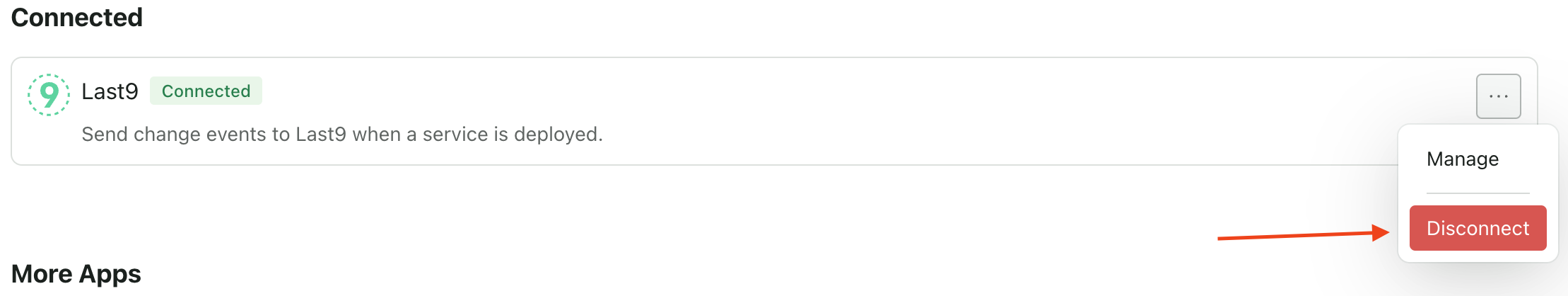
Updated 12 months ago
