Step 1: Link Kubernetes Cluster
Linking your Runtime is accomplished in simple three steps.
- Visit https://my-demo-organization.runprodvana.com/runtimes
- Click "Link Runtime"
- Click "Kubernetes Runtime"
Link Your Runtime
Click "Kubernetes Runtime"
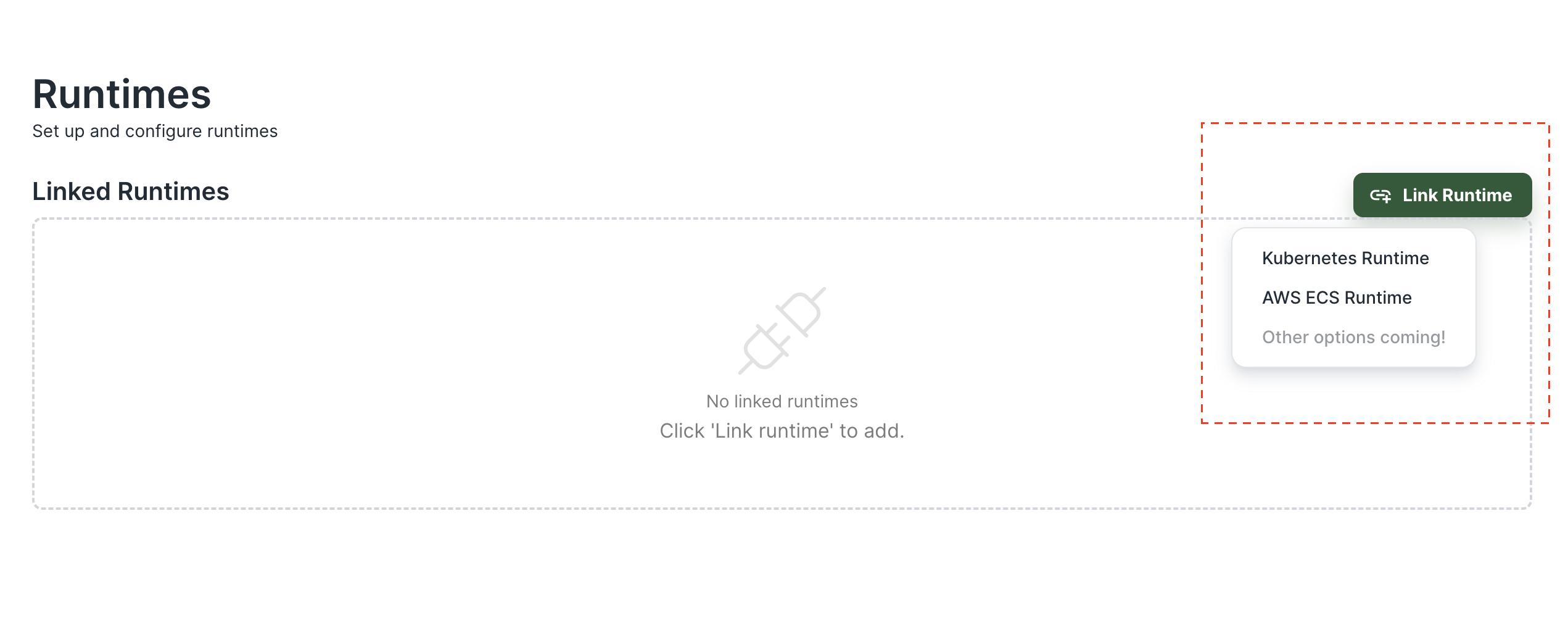
Select "Kubernetes Runtime"
Name your runtime
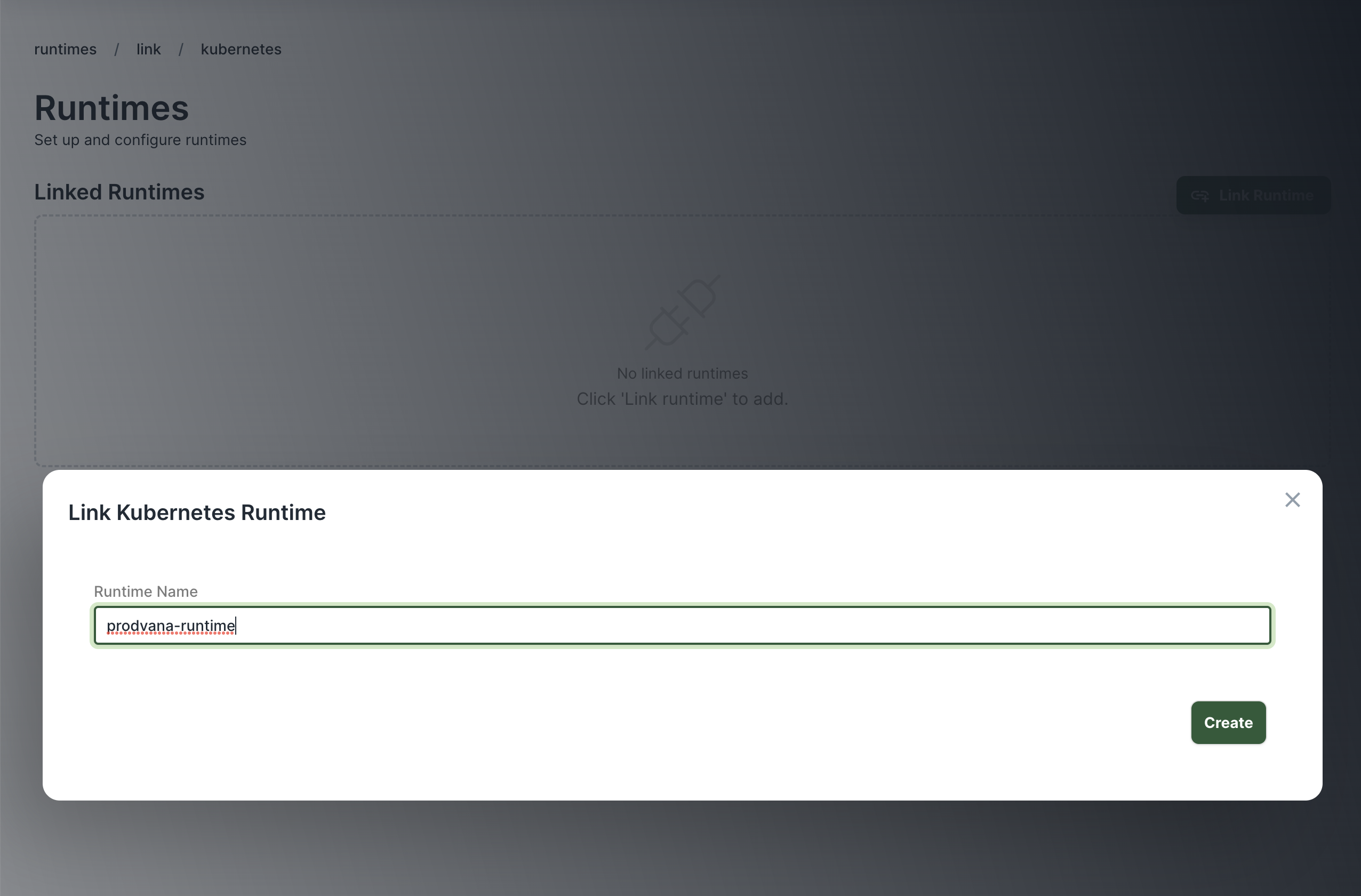
Select a name for your runtime.
Use the kubectl command to link your runtime
Copy and paste the provided command into a terminal configured to connect to your desired Kubernetes cluster. This will link your Kubernetes cluster to Prodvana.
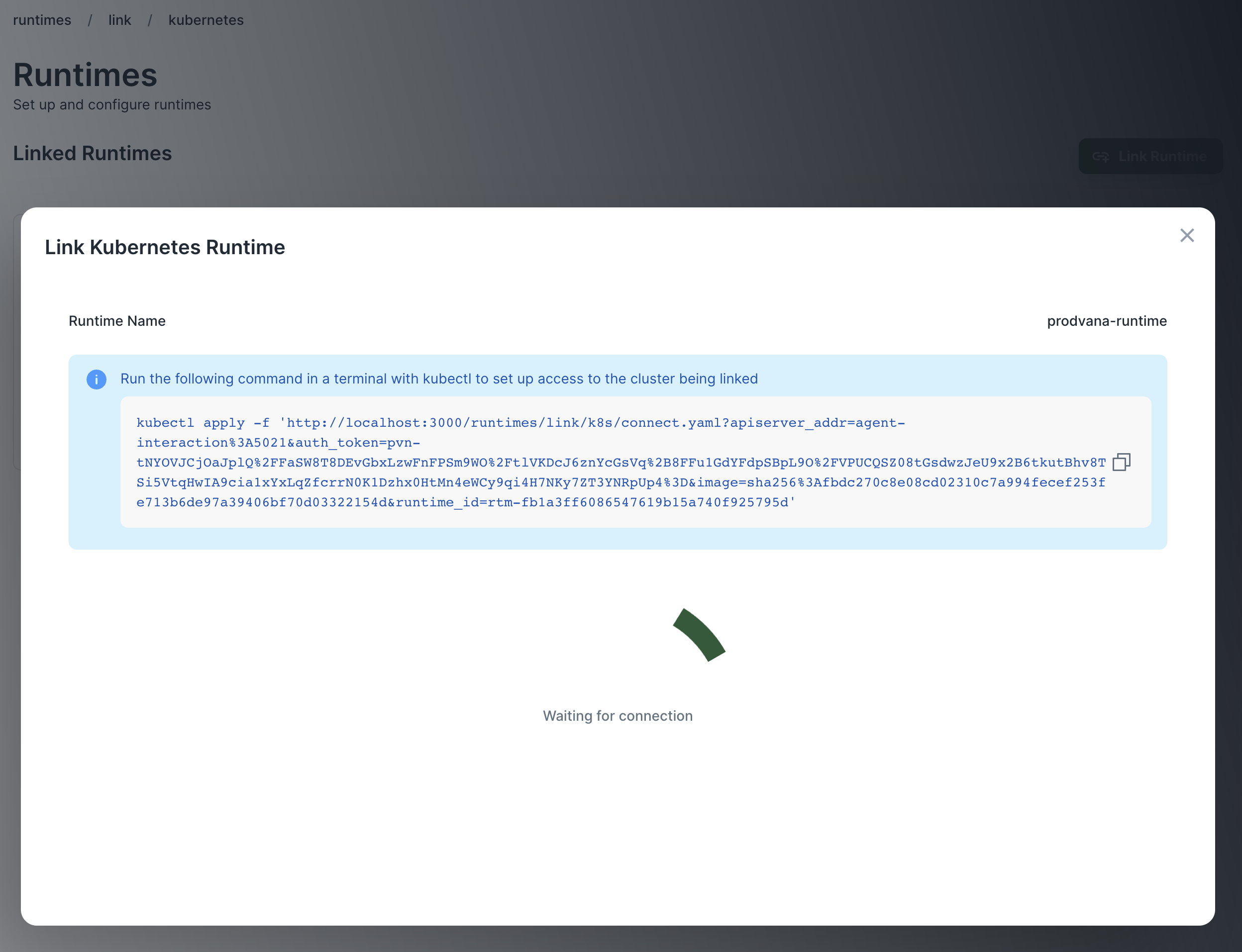
Save your configuration
Prodvana will detect resources in your Kubernetes cluster if they are present such as ingress controllers, progressive delivery systems and other extensions.
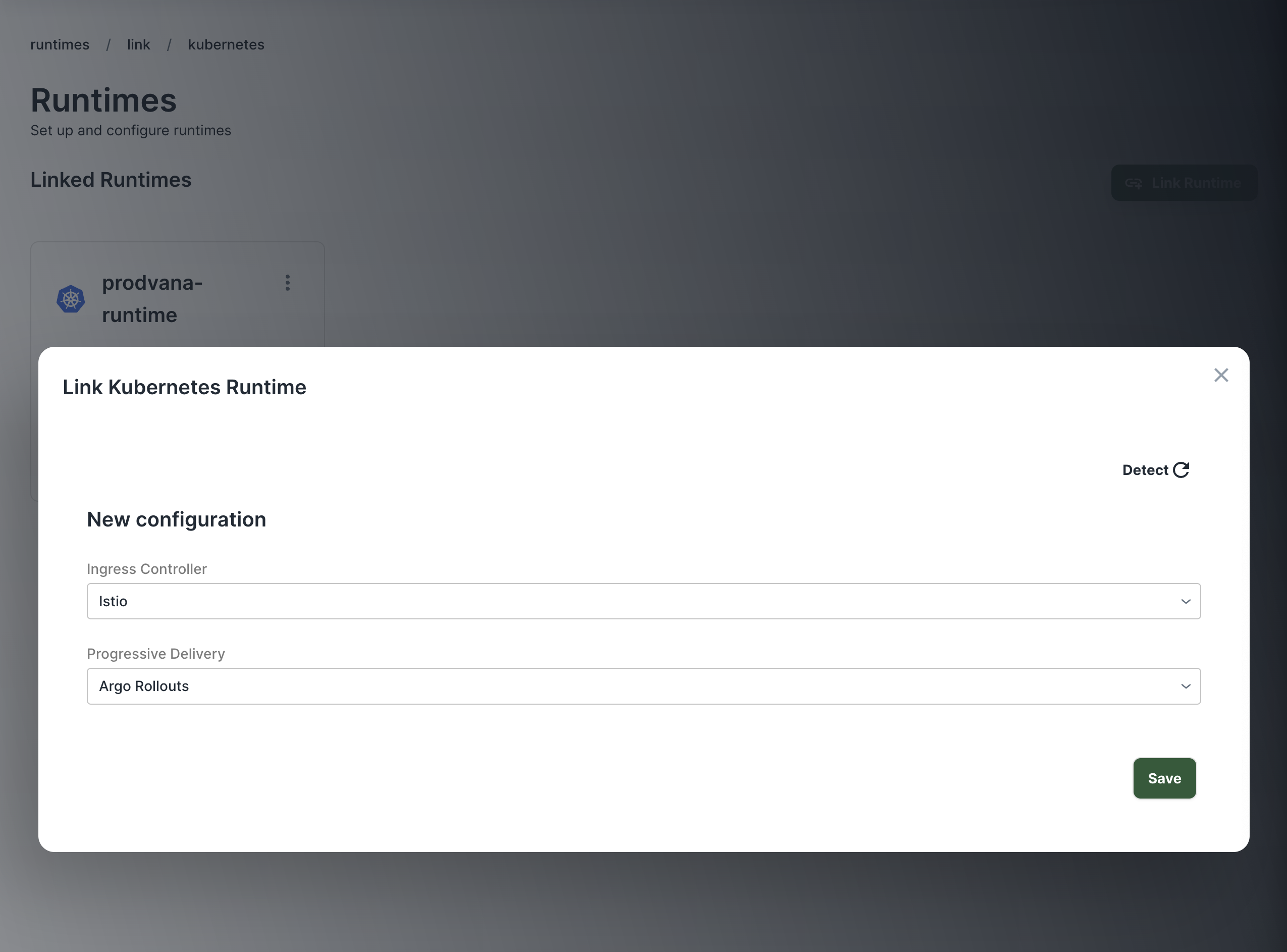
Your cluster is linked
Updated over 1 year ago
