Grafana
Prodvana's Grafana integration sends annotations related to deployment events to your Grafana instance so you can build dashboards that work best for you
Getting Started
Install the Grafana integration
- Create a Service Account in Grafana - Grafana docs
- Ensure the Service Account has
Annotation ReaderandAnnotation Writerroles attached at the minimum - Grafana docs for adding roles to Service Accounts - Add a token that never expires to the Service Account - Grafana docs
- Visit the Prodvana console and install the Grafana integration from the Integrations page
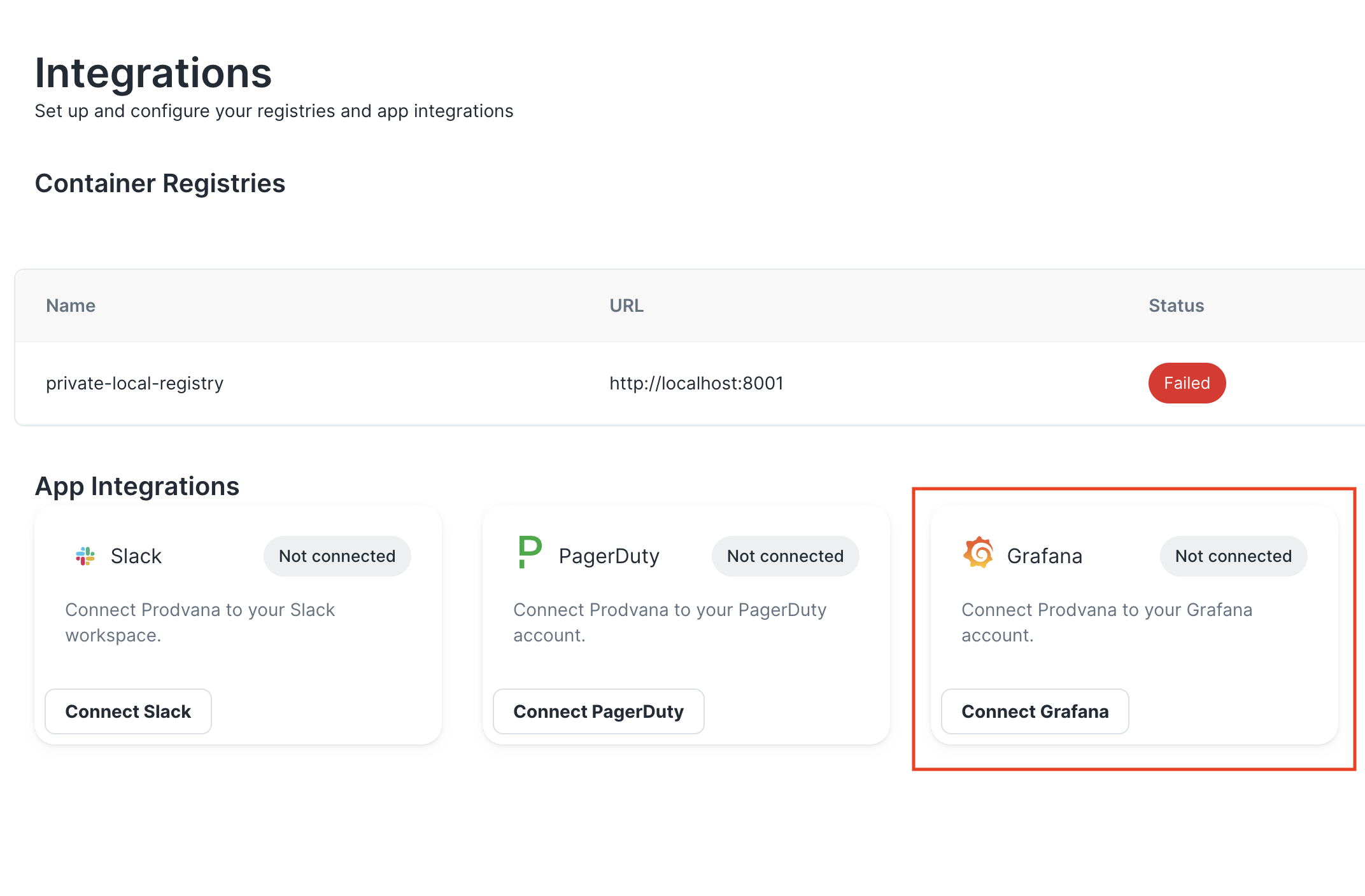
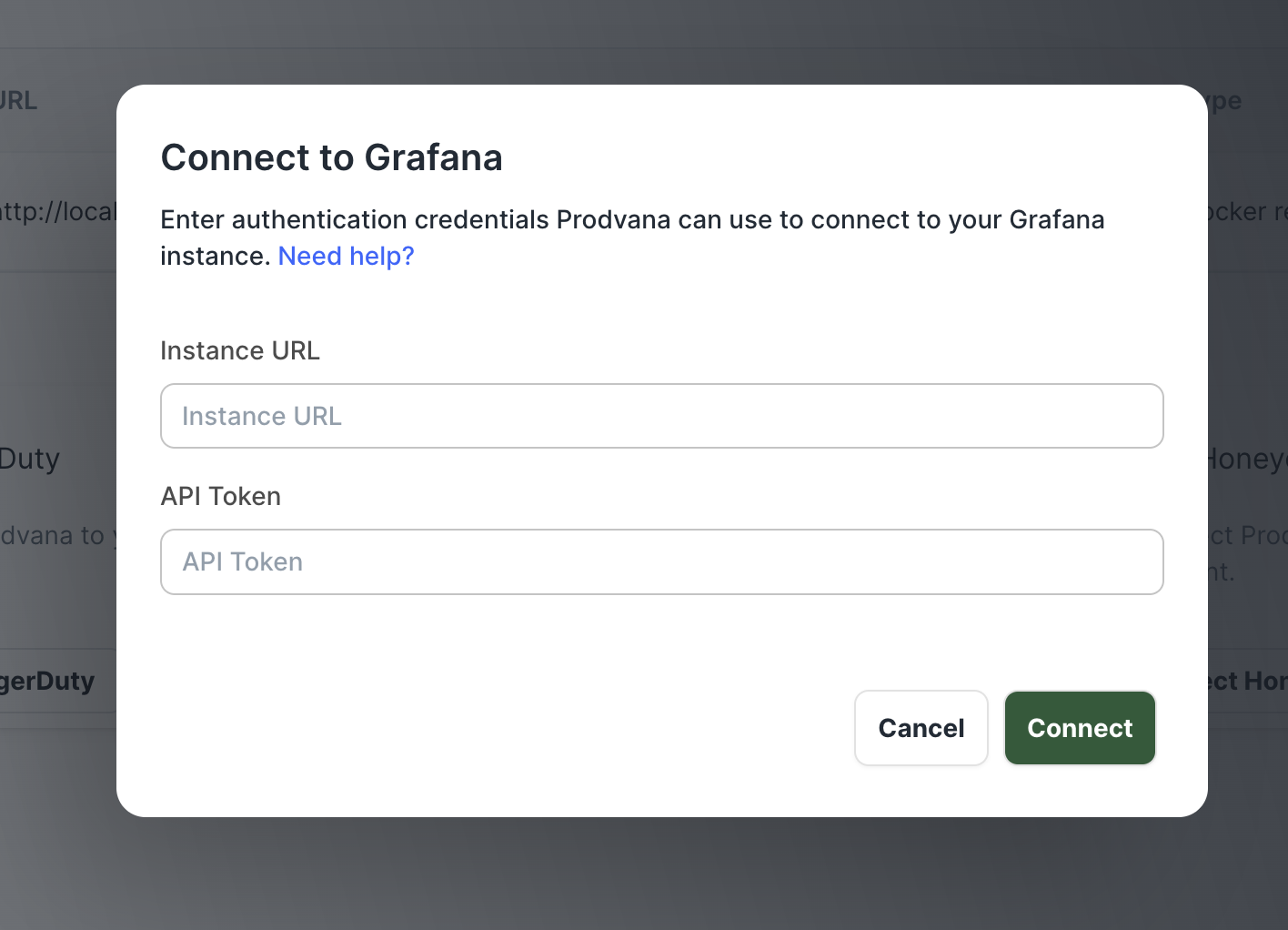
The instance URL is your Grafana instance URL and the API Token is the token you generated above
Prodvana will now send annotations for deployment events!
Disabling Annotations
To disable sending annotations, simply disconnect the Grafana integration by visiting the Integrations page on the Prodvana console
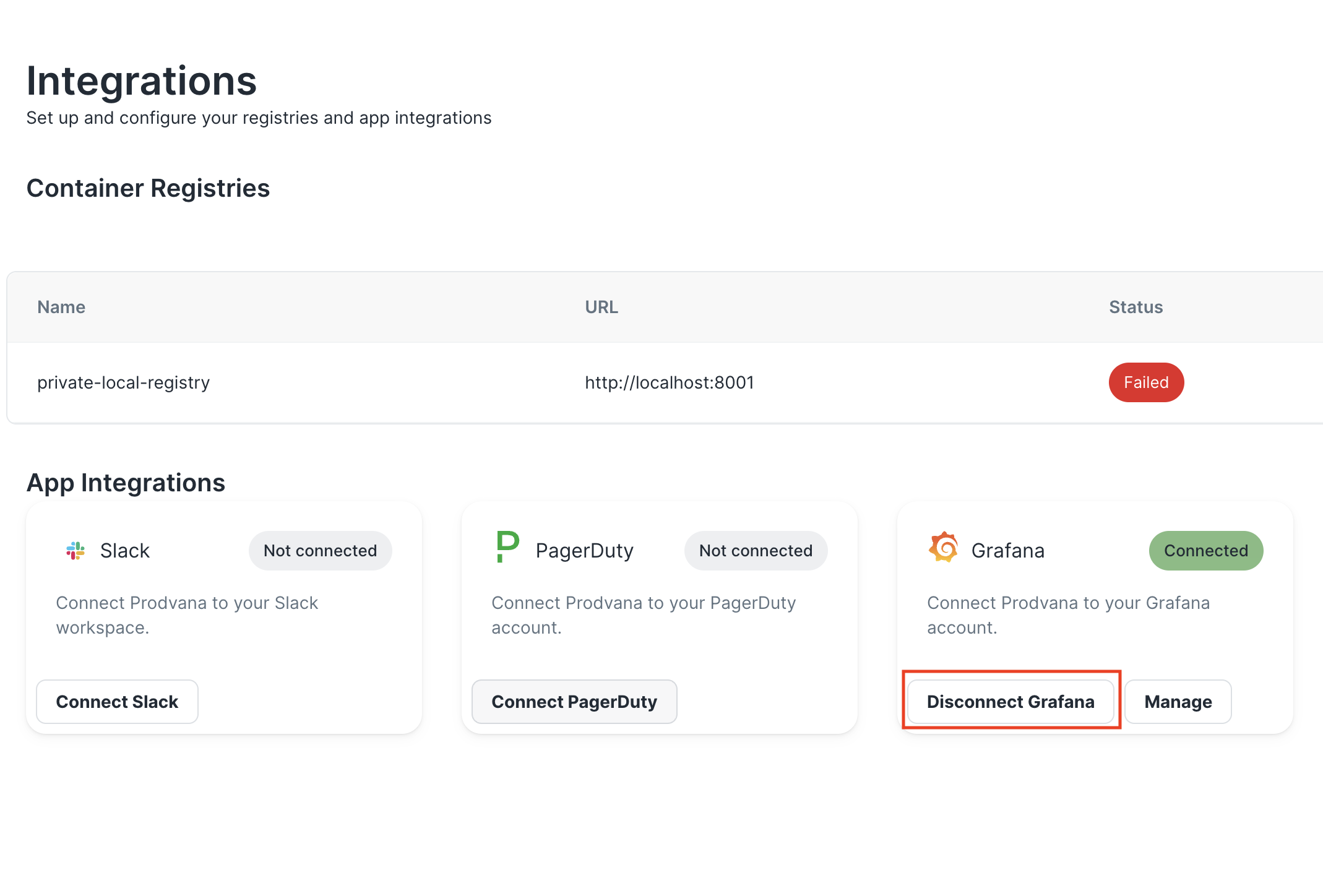
Updated over 1 year ago
