Configuring Roles
| Role | Description |
|---|---|
| viewer | Viewers can see all resources in Prodvana (Applications, Services, Runtimes, Custom Runtimes, Integrations, Protections, deployments, Secrets, Convergence Extension, Users), but cannot take any modifying actions on them. |
| release_manager | Release Managers have the same visibility as Viewers and additionally can deploy Services -- this includes creating new releases and approving them. They can also create Secrets. |
| service_owner | Service Owners have the same capabilities as Release Managers and additionally can create and configure Services. |
| cloud_admin | Cloud Admins can manage all resources needed to configure and deploy Services (Applications, Runtimes, Custom Runtimes, Integrations, Protections, Secrets, Convergence Extensions). They also have the same capabilities as Viewers and Service Owners. |
| org_admin | Org Admins have full administrative control of the organization. They can see and modify all resources in the organization. There must be at least one Org Admin in every organization. |
API Tokens
API Tokens have Org Admin level permissions. More granular permissions for API tokens are coming soon.
Assigning Roles
You can see current role assignments and change users' roles on the Team Settings page:
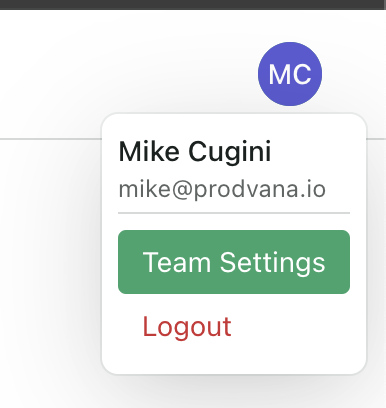
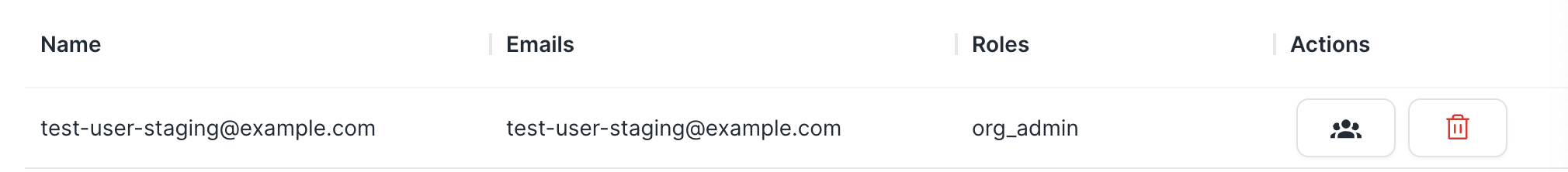
To change a user's roles, click the "Roles" button on the user's row:
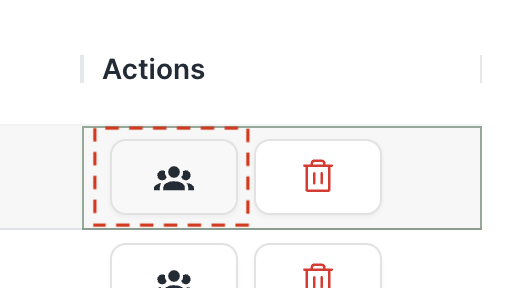
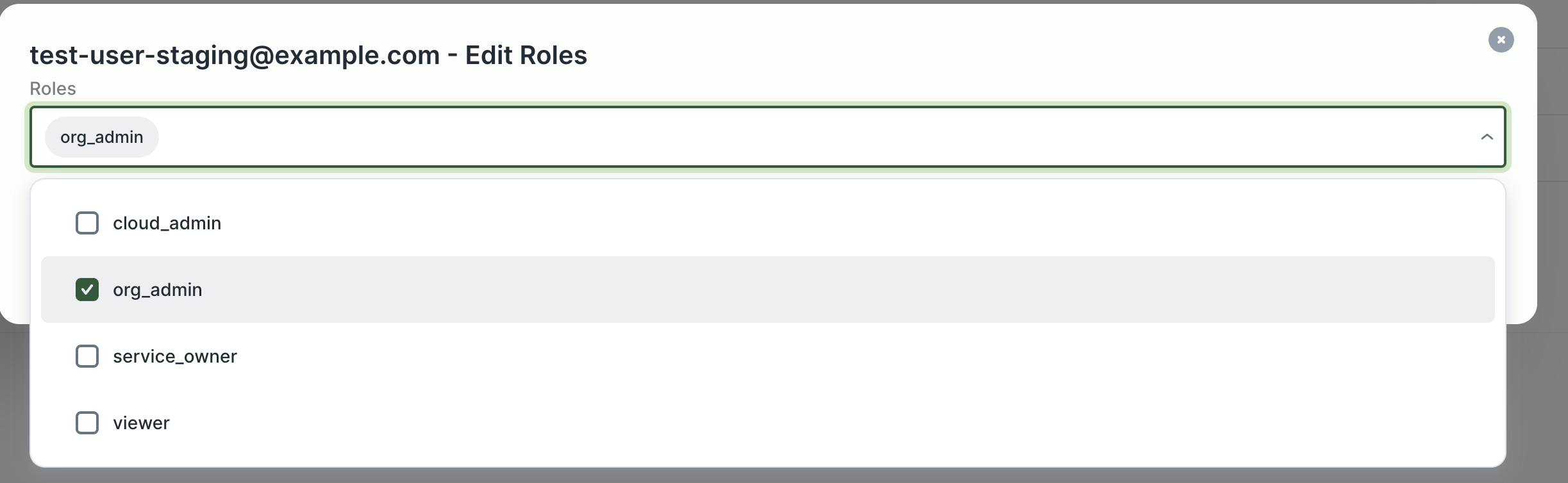
Roles from Your Authentication Provider
You can configure roles based on data from your authentication provider. For now, only Okta is supported.
Updated 12 months ago
