Observer Mode
Observer Mode disables Prodvana's apply function. This means that changes that you make to a Service in Prodvana will not be applied to your Service until you leave Observer Mode. Conversely, changes applied to your running Services external to Prodvana will need to be reconciled with your Prodvana configuration. This can be done with the help of the Runtime State Inspector.
Observer Mode is useful when you wish to pause the Dynamic Delivery engine from applying changes as you iterate on a configuration for example during an incident or SEV.
Enabling Observer Mode
- Navigate to your service and select Observer Mode from the dropdown menu.
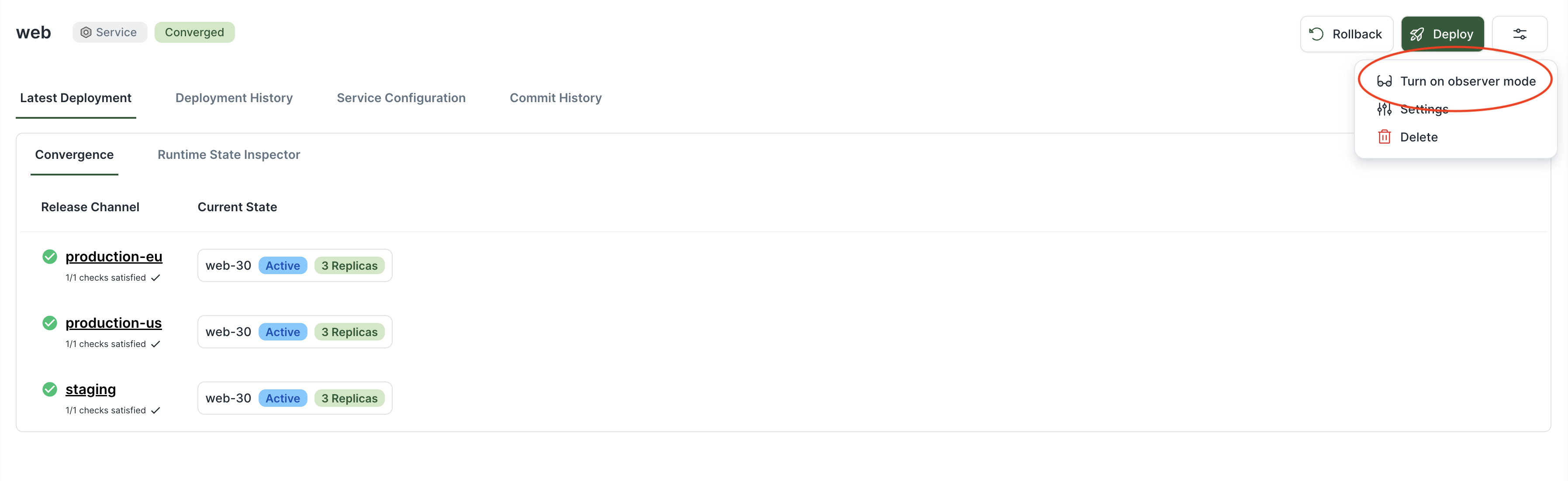
- Click "Enable Observer Mode."
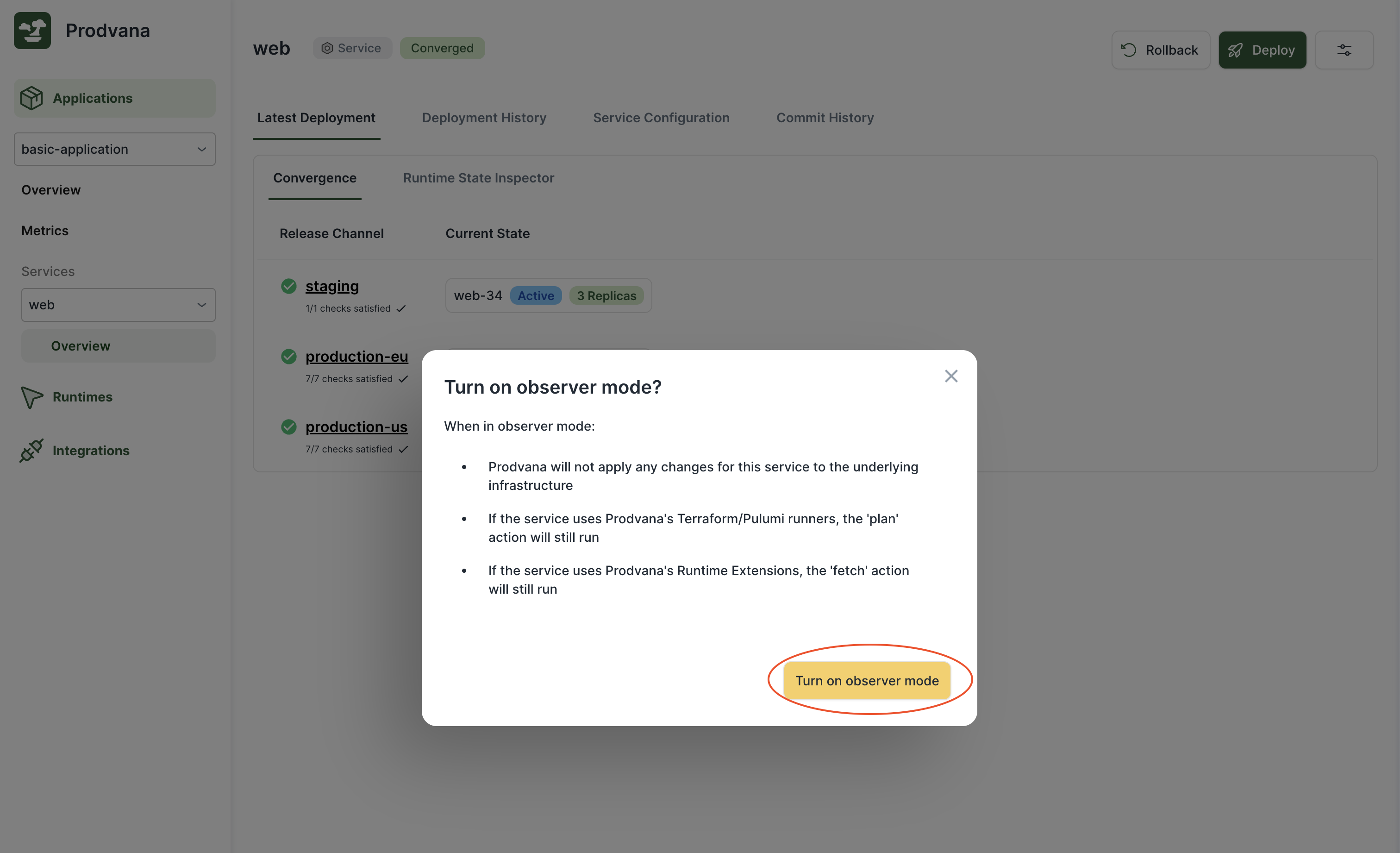
Click Turn On Observer Mode to Enable
- If you wish to manage a Kubernetes object and drift it remove all instances prodvana.io/* labels and annotations in the Kubernetes configuration. These indicate to Prodvana if the entity is managed. Exiting Observer Mode will add these back.
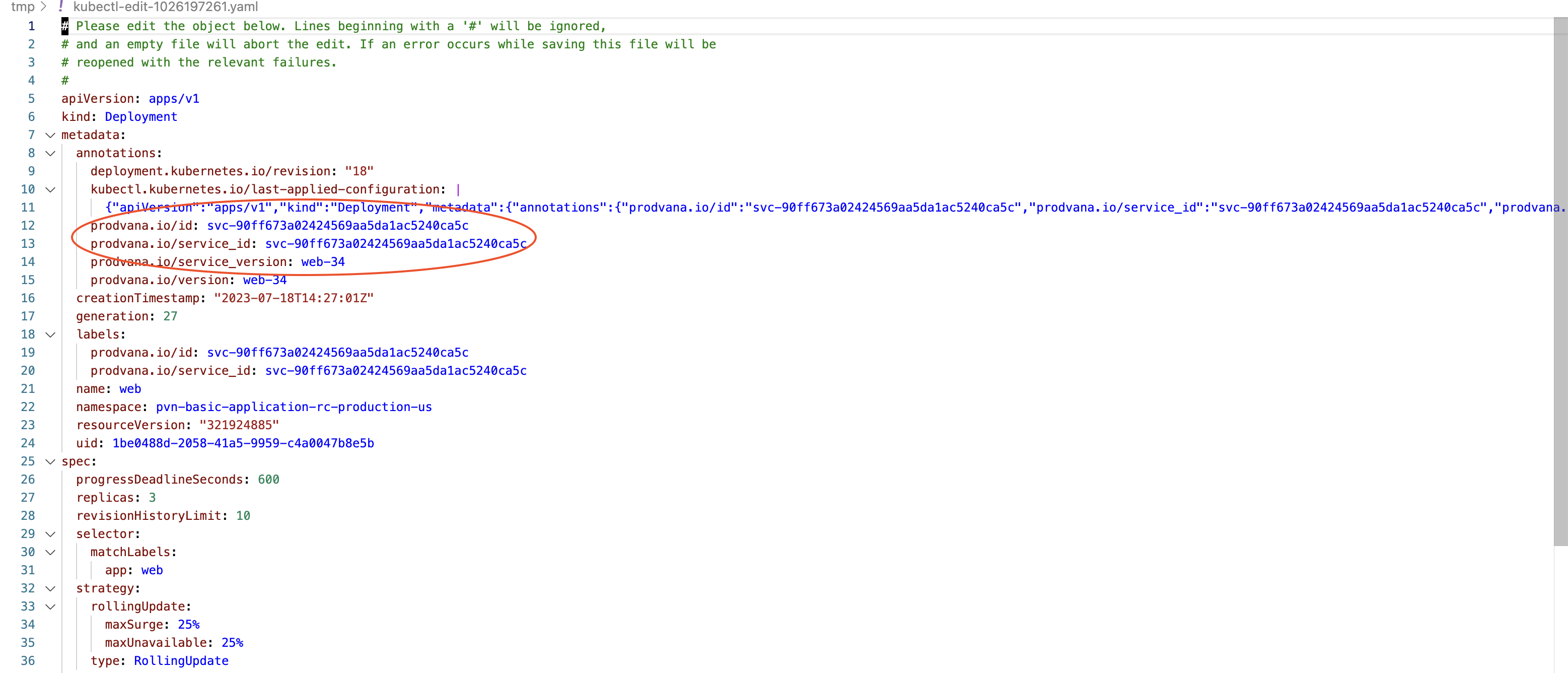
Remove Annotations and Labels for prodvana.io/*
Disabling Observer Mode
- First confirm if there is or is not Drift on your service.
- If there is Drift use the Runtime State Inspector to explore the diff of your current state and your desired state in Prodvana. Apply configuration to Prodvana to reconcile your desired state with your current state via your normal workflow. (Remember Prodvana is in Observer Mode so this is safe todo!)
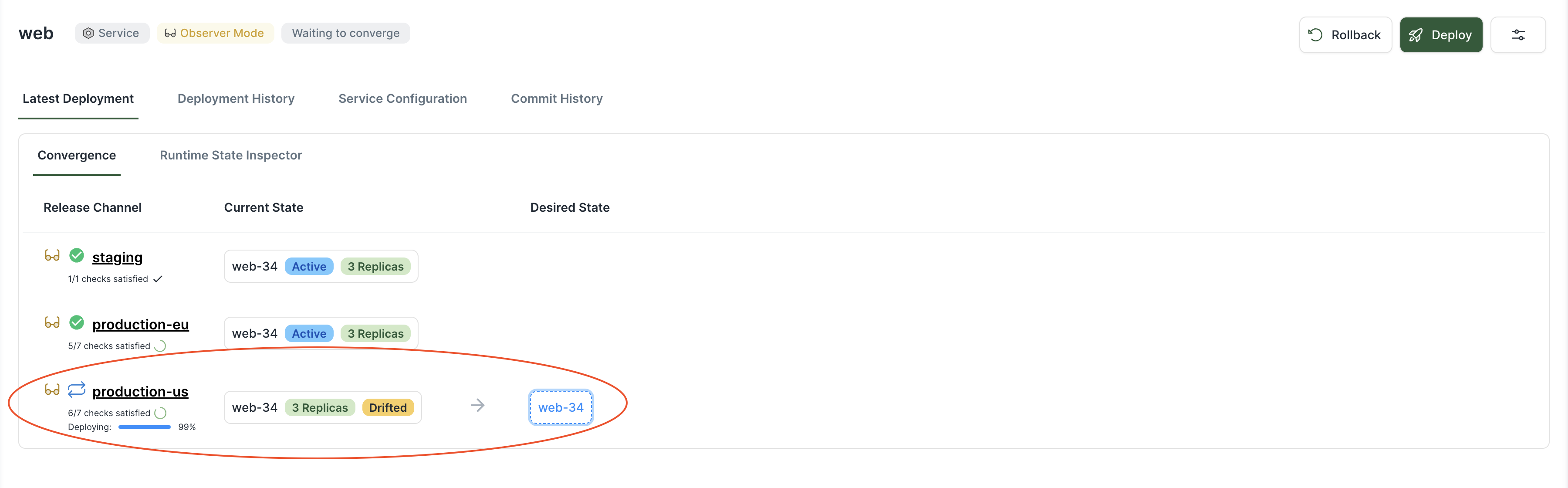
Example of where Drift will be displayed
- Once Drift has been resolved Disable Observer Mode
- Prodvana will automatically add back annotations that have been removed upon exiting Observer mode and you will see the Runtime Objects switch from "unmanaged" to "managed" in the UI.
Prodvana will cause a convergence immediately after leaving observer mode. You must ensure you want these changes to apply before leaving Observer Mode.
When Prodvana exits observer mode it takes the desired state and will apply it to ensure that a full convergence runs. This will trigger the entire entity lifecycle workflow.
Updated over 1 year ago
