JFrog Artifactory
Connect a new Registry
To link the registry in Prodvana:
- Go to your organization's integration page (https://$org-slug.prodvana.io/integrations)
- Click the "Add Registry" button, and select "Other registries" from the dropdown.
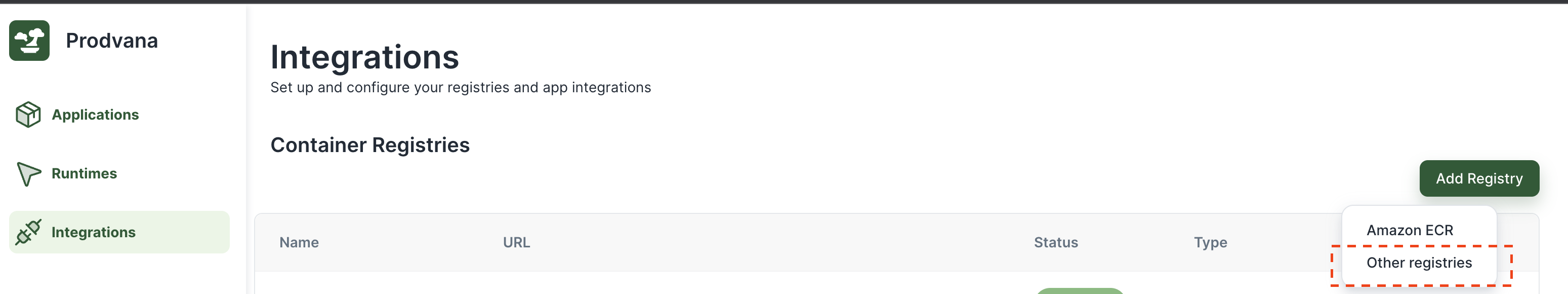
In the pop-up form, fill in the values:
Name: The name Prodvana will use to reference this registryUsername: The JFrog username you want to authenticate withPassword: Password for this JFrog accountDomain: Your organization's Artfactory URL, typically of the form$org.jfrog.io
The Username and Password fields are optional. If you are using a registry with public repositories, you can leave them blank to connect without authentication.
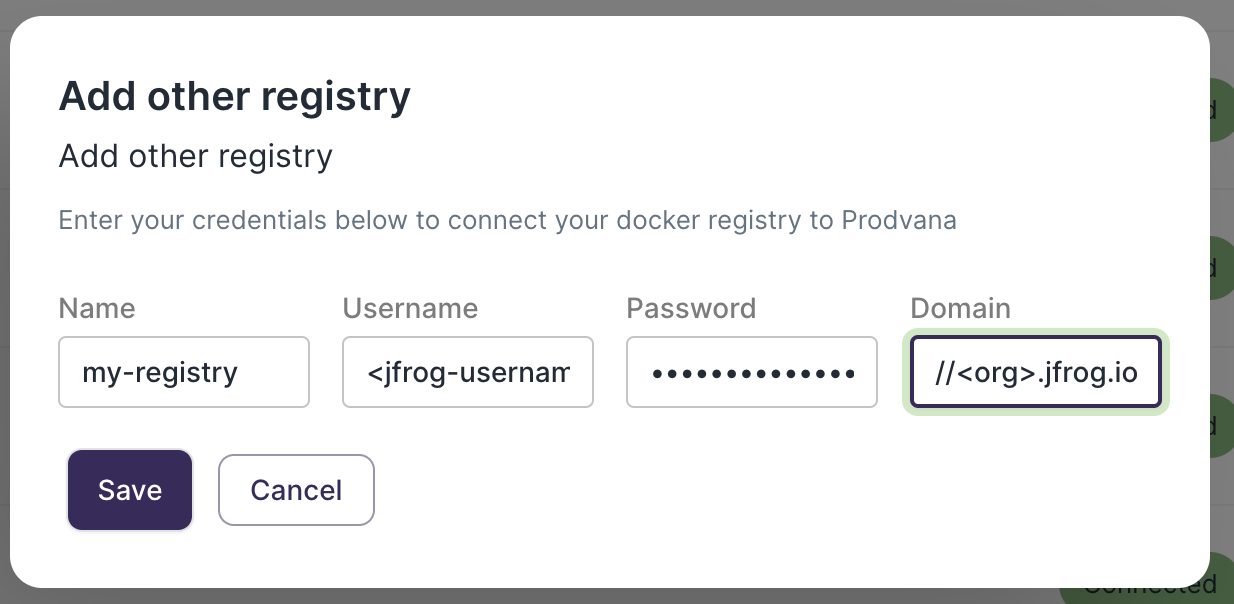
Updated over 1 year ago
