Step 1: Determine Architecture and Process
These steps will help you gather the knowledge you need to setup Prodvana. At any time that you need help you can refer to our Discord channel for help from the Prodvana team!
Determine your architecture and setup
Copy and paste and answer the following questions in a document you can refer to and add additional information to as we go.
Do you configure your environments with IaC such as Terraform or Pulumi?
What Kubernetes clusters do you have?
What Is Your Application Name?
What Kubernentes Services Belong To This Application?
Do you use Kubernetes Configurations, Kustomize or Helm?
What environments do you have today (development, staging production)?
What is your existing process for deployment (see below)?
What is your CI system (GitHub Actions, CircleCI or other)?
Where your Docker Images are Stored?
Use One Application To Get Started
Most teams configure one main application that contains all their services. Larger organizations use Applications to create units of ownership or to draw architectural lines on subsystems that are a collection of related Services.
If you are using Helm or Kustomize You Will Need to Follow Advanced Tutorials at Step 3.
Decide on your deployment flow
Most startups and small teams decide to choose one of these two following strategies for deployment.
We recommend Automatic With Approval/Validation
Deploying On Demand

In this configuration Prodvana will only deploy code to your environments when you initiate a deployment. The CI system will produce an artifact and store it. A human operator will then use Prodvana to deploy.
Deploying From CI With Validation
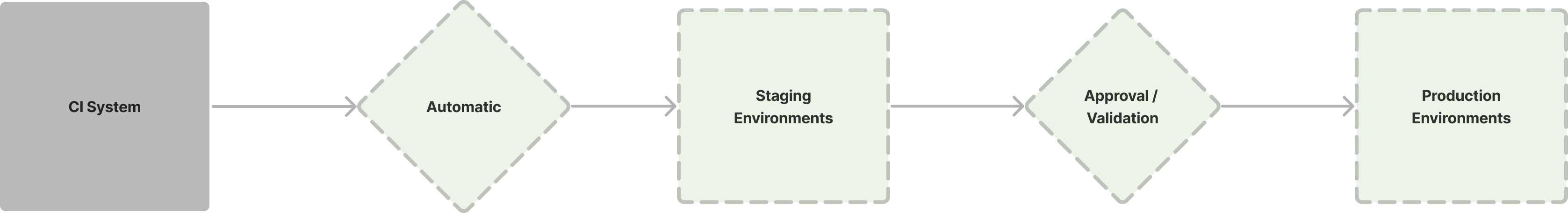
In this configuration the CI system will initiate a deployment typically to a staging environment on a regular basis for internal validation.
After this step Prodvana will wait for an approval by a human or in some cases automatic validation to occur. Prodvana recommends for early stage or small teams using a human to confirm the release. The confirmation is recommended if you do not have sophisticated monitoring an oncall rotations setup.
Updated over 1 year ago
