Rollbacks
If you want to rollback a specific release channel re-deploy to it instead of using "Rollback." See below for more information.
Rollbacks have the assumption that the operator wishes to return to a known good state as fast as possible.
This means the following:
- Prodvana will parallelize convergence across all Release Channels automatically
- Prodvana will skip all Protections, preconditions, and Convergence Extensions.
Rolling Back All Release Channels For A Service
To rollback in Prodvana, select a Service's "Rollback" button (in red in the image).
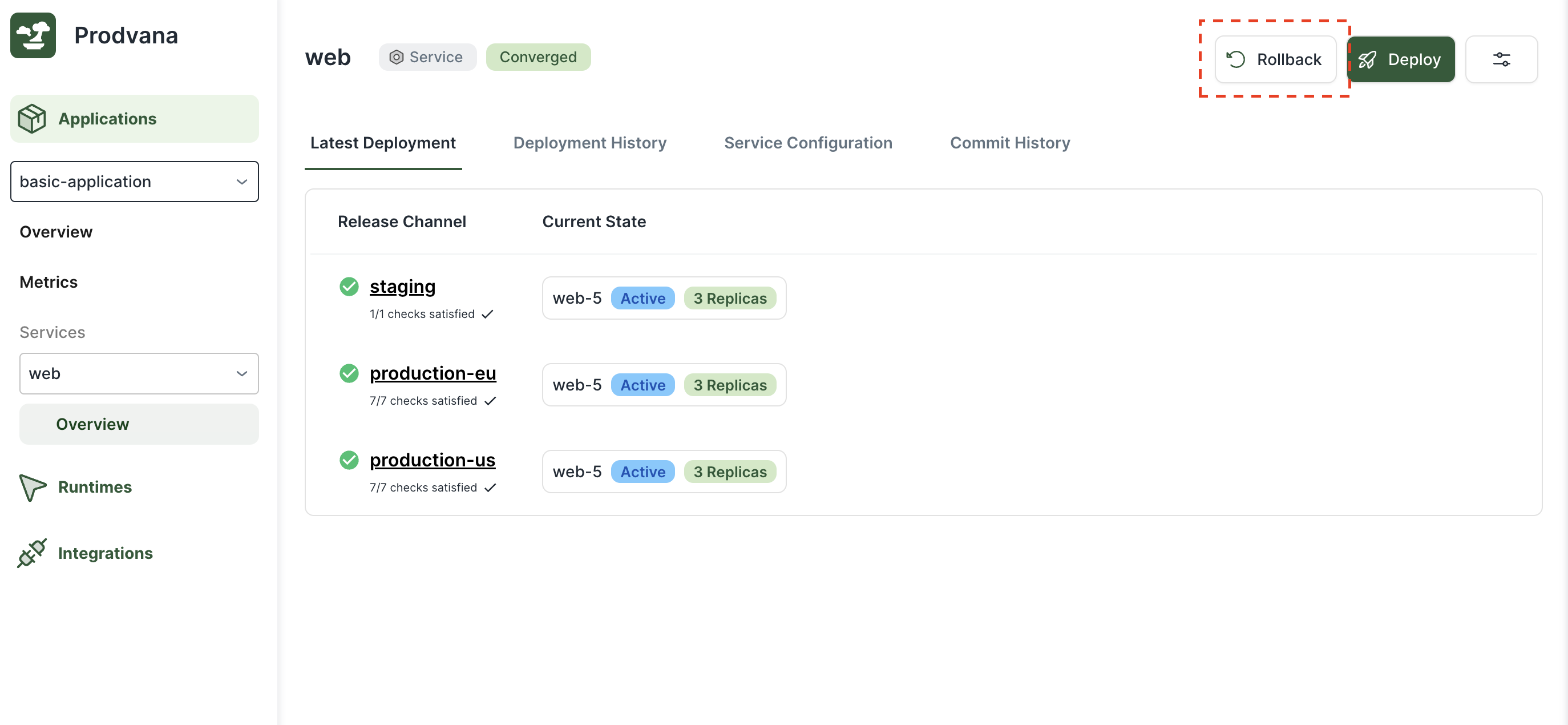
Then select the rollback version. You can look at the configuration in the version string popover.
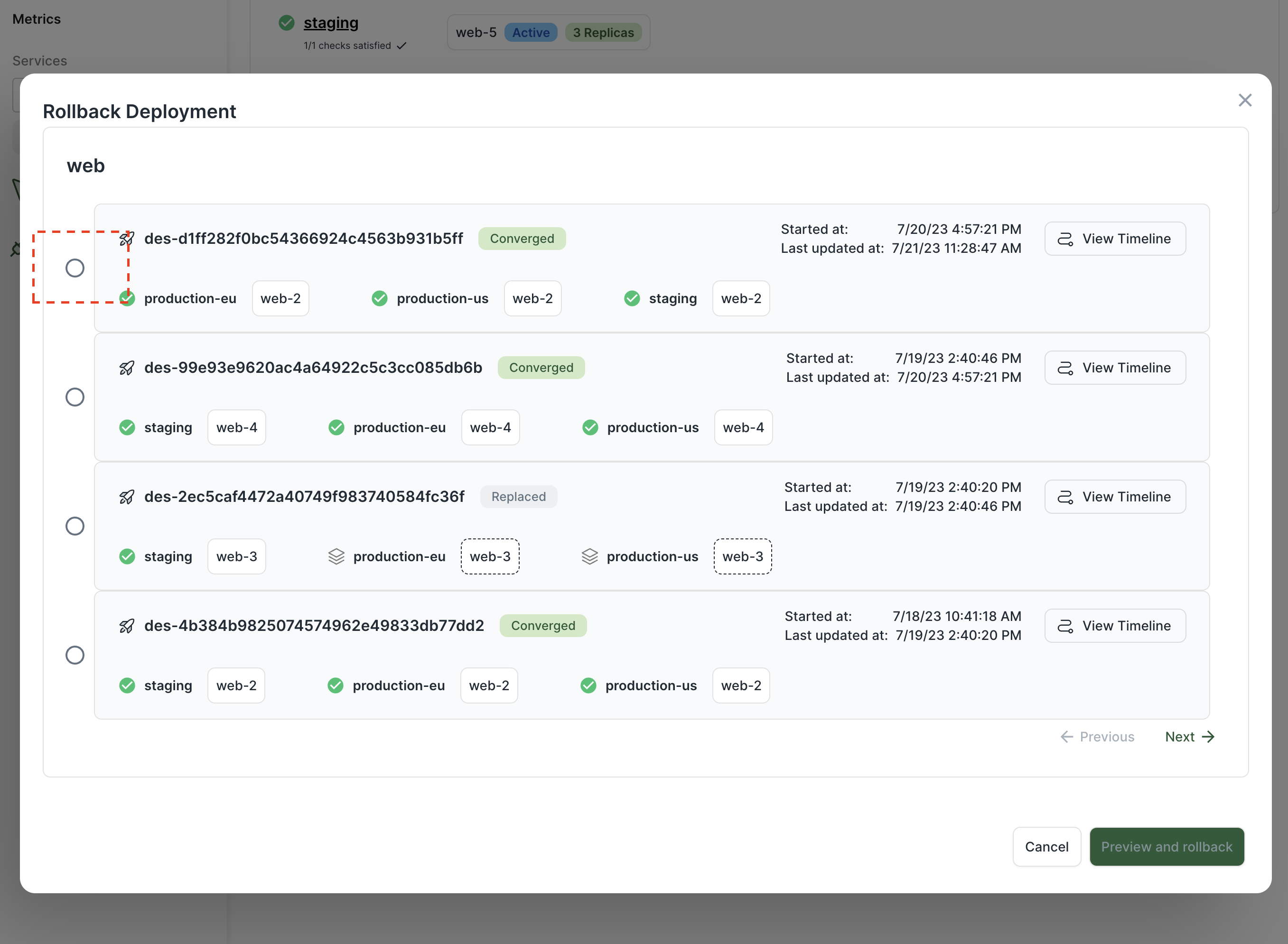
Updated over 1 year ago
