Linking Runtimes Via kubectl
Step 1: Link Clusters Via Kubectl
To connect Prodvana with Kubectl for each of the Kubernetes clusters you documented in your worksheet from step one follow the Link Kubernetes Cluster in the Trying Prodvana Tutorial.
Step 2: Write down each Runtime name.
Document the names you used for your Runtime names. These will be used in the next section.
Step 3: Confirm Runtimes are connected
Once you have applied your IaC configuration or used Kubectl to configure your Runtimes they will appear as "Connected"
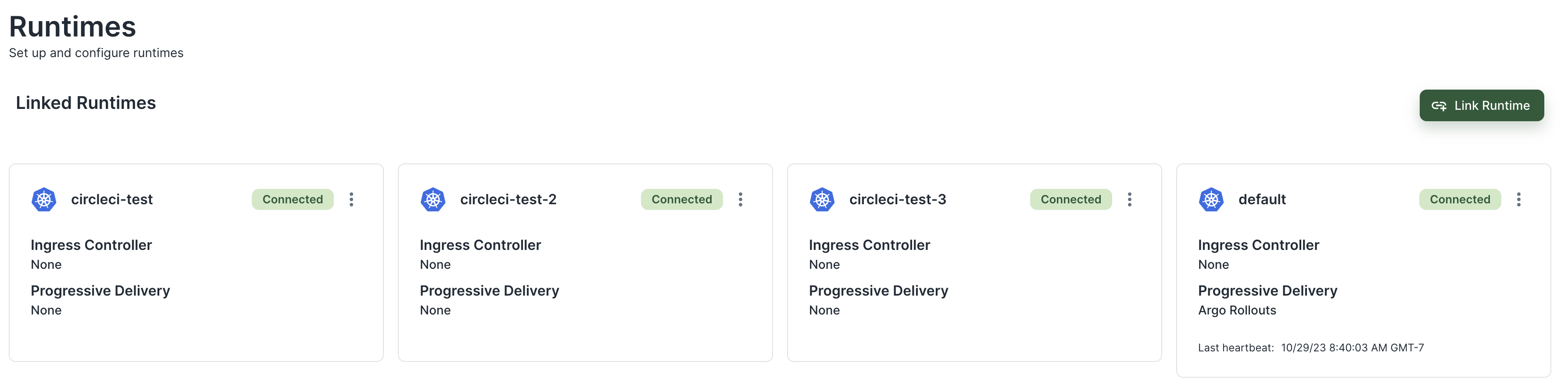
Example of Connected Runtimes.
Updated over 1 year ago
What’s Next
